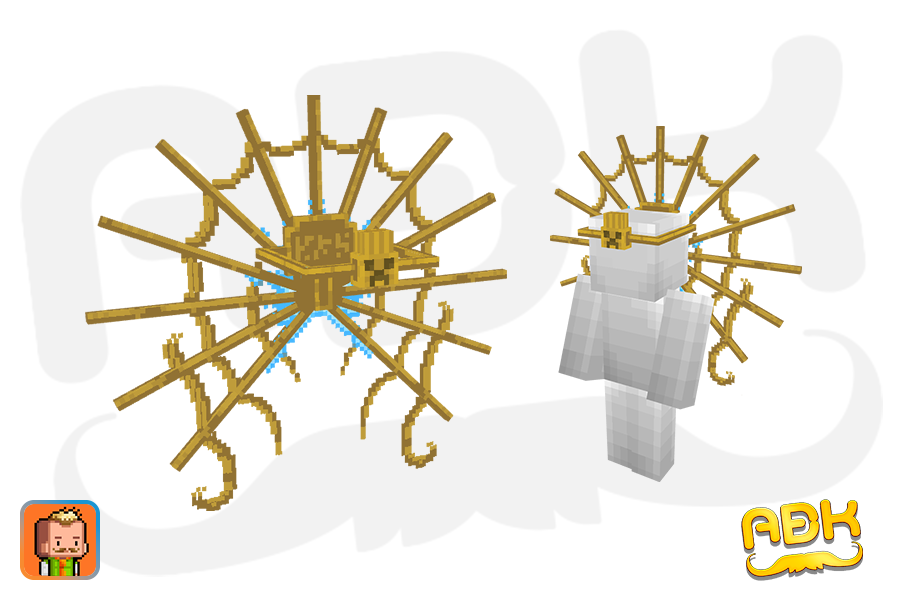 Image 1 of 2
Image 1 of 2
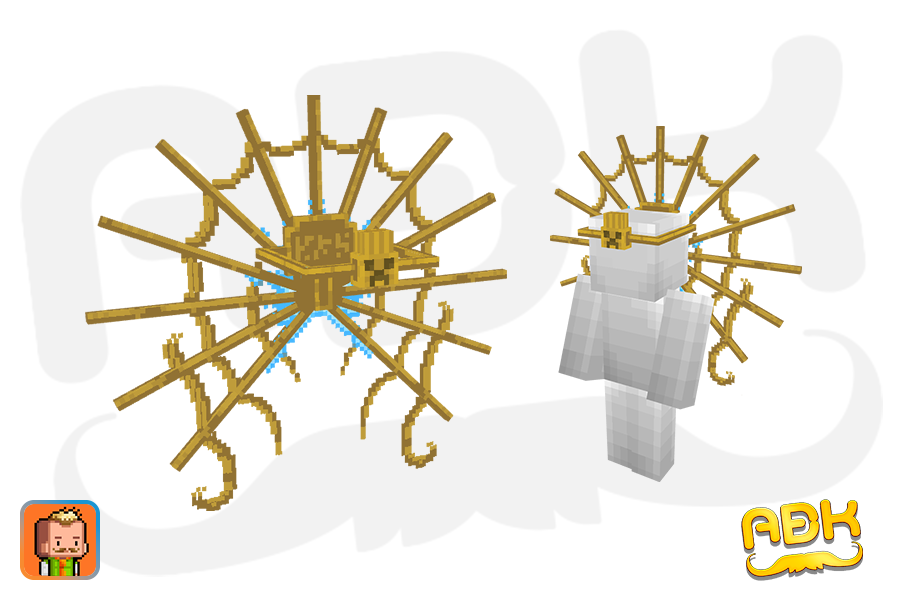
 Image 2 of 2
Image 2 of 2

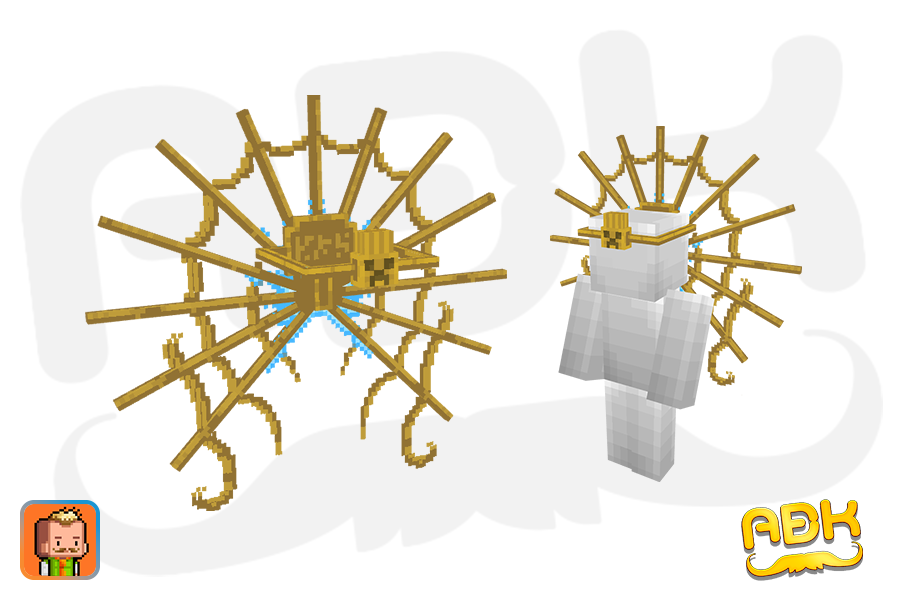

Kami Tiara
This is a cosmetic Kami Tiara that comes with a .json file and .png texture. It is made as a 3D item model for Java Minecraft, worn in the “head” slot.
This download contains .json models and .png textures that can be added into a resource pack using CustomModelData (custom model data).
One texture is designed to “animate”, here is a basic script when a texture is “animated”:
{ "animation": { "interpolate": false, "frametime":1 } }
It will play the animation at fastest frame possible, and not fade between the frames (if you want fade, set “interpolate” to “true”).
You make it animate by creating a .png.mcmeta file with the above contents in the same place as you put the texture.
Contents:
Kami Tiara (Cosmetic)
All blockbench models can be used in other game engines too by exporting .obj or .gltf files.
This is a cosmetic Kami Tiara that comes with a .json file and .png texture. It is made as a 3D item model for Java Minecraft, worn in the “head” slot.
This download contains .json models and .png textures that can be added into a resource pack using CustomModelData (custom model data).
One texture is designed to “animate”, here is a basic script when a texture is “animated”:
{ "animation": { "interpolate": false, "frametime":1 } }
It will play the animation at fastest frame possible, and not fade between the frames (if you want fade, set “interpolate” to “true”).
You make it animate by creating a .png.mcmeta file with the above contents in the same place as you put the texture.
Contents:
Kami Tiara (Cosmetic)
All blockbench models can be used in other game engines too by exporting .obj or .gltf files.





